"KoBoToolbox has not started yet. This is can be normal with low CPU/RAM computers."
When running Kobotoolbox on your own server, you probably get shown the message above, however the returned message doesn't always reflect the actual issue.
I had tried multiple setup but I was never able to get rid of this message and KBT never started.
KBT Docker containers communicate between them using their hostnames, and if you are not using public DNS for Internet access, then you must be using local server, in this case you have to bind localhost names of Docker servers with the local IP address. This can be achieved by adding the following line to /etc/hosts :
127.0.0.1 hostname kc.hostname kf.hostname ee.hostname
hostname could be 'kobo.local'.
If you access KBT from another machine then you must add the same line with the machine's IP address instead of the loop-back address.

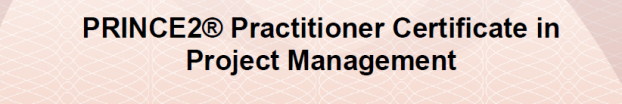

Comments
Post a Comment
What do you think ?