Don't update promptly
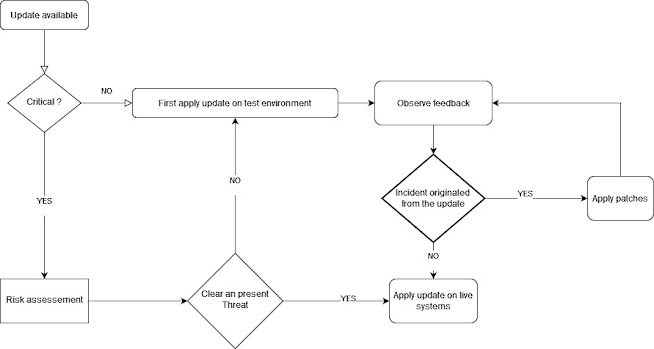
I was reading an article about cybersecurity strategy and how some principles could be brought on table for a business to hold a stable cybersecurity posture, like having global policy with all its procedures, guidelines and baselines, maintaining a disaster recovery plan for potential cybersecurity incidents and adhering to reknown security frameworks and standards like NIST 800-53a and ISO 27001. In that article there was one principle mentioned however, that doesn't flow nice with the best practices as far as my experience has taught me, that principle is "apply update as soon as it is available... or .. update promptly.." As matter of fact, when we operate critical systems we are so cautious that when an update is available, we set a delay period to observe and inspect potential feedback, so in case a reported bug or misconfiguration was originated by the applied update we would have kept our systems safe until a secure update has been released. A well respected busi...



